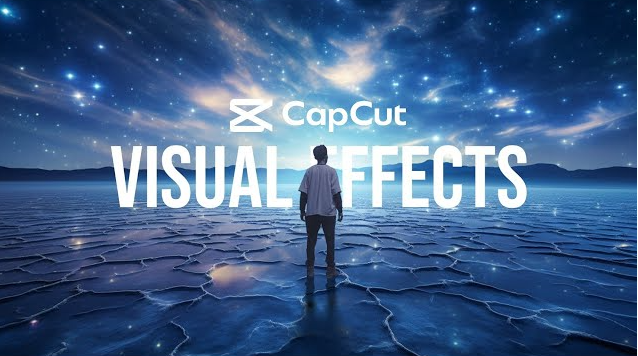CapCut is one of the most popular video editing apps available on the market today, known for its powerful tools and easy-to-use interface. Whether you’re a content creator, social media influencer, or someone who simply enjoys editing videos for fun, CapCut has something to offer. In this blog post, we’ll explore the key features of the CapCut video editor, dive into its paid features, and discuss the advantages that make it stand out from other video editing apps.
What Are the Features of a Video Editor?
When it comes to video editing, the tools and features provided by an editor determine the final quality of your video. The CapCut video editor offers a wide range of features designed to help users create professional-quality videos, whether they are beginners or more advanced editors. Below are some of the most prominent features of the CapCut app:
1. Basic Editing Tools
CapCut provides a full suite of essential video editing tools that include cutting, trimming, splitting, and merging videos. These tools are highly intuitive, making them ideal for both novices and experienced editors. You can easily edit and rearrange clips in your timeline to craft a seamless video.
2. Text and Captions
Adding text overlays and captions to your videos is simple with CapCut. The app offers various fonts, styles, and animations to help you make your text visually appealing. Whether you’re adding subtitles or creating a title sequence, CapCut’s text tools are versatile and user-friendly.
3. Transitions and Filters
One of the standout features of the CapCut video editor is its wide variety of transitions and filters. These tools allow you to enhance your videos with creative effects, smooth transitions between clips, and colour filters that give your footage a professional look. Whether you want a simple fade or a more dynamic zoom effect, CapCut provides plenty of options to choose from.
4. Music and Sound Effects
CapCut makes it easy to add background music and sound effects to your videos. You can choose from a large library of royalty-free music and sound clips or upload your own tracks. The app also includes features to sync the video with the music, making it a great tool for creators on platforms like TikTok and Instagram.
5. Speed Control
For users who want to create slow-motion or fast-motion effects, CapCut offers speed adjustment tools. You can speed up or slow down individual clips, giving you more control over the pacing of your video. This feature is perfect for creating dramatic effects or matching the speed of your video with background music.
6. Green Screen (Chroma Key)
One of the more advanced features of CapCut is its green screen (chroma key) tool. This feature allows you to remove the background from a video and replace it with an image or another video. It’s a powerful tool for creators who want to create professional-looking content with custom backgrounds.
7. Stickers and Emojis
CapCut includes a fun selection of stickers and emojis that can be added to your videos. Whether you want to add a playful element to your content or make your videos more engaging for younger audiences, this feature allows you to easily customise your videos with creative elements.
8. Effects and Animations
CapCut offers a vast library of video effects and animations, including glitch effects, particle animations, and 3D zooms. These effects can elevate the quality of your video and make it stand out on platforms like TikTok, YouTube, and Instagram.
9. Video Resizing and Cropping
CapCut allows users to resize and crop videos to fit different formats, such as vertical for Instagram stories or horizontal for YouTube videos. You can also adjust the aspect ratio to fit different platforms without losing video quality.
10. Multi-layer editing
For more complex video projects, CapCut supports multi-layer editing. This feature allows you to add multiple layers of video, images, text, and effects, giving you full control over the creative direction of your project.
What Are the Paid Features of CapCut?
While the CapCut video editor is largely free to use, it also offers paid features that unlock even more advanced tools and capabilities. These premium features are designed for users who need more powerful editing tools or who want to create videos without any limitations.
1. Advanced Effects and Filters
CapCut offers a range of premium effects and filters that are available through in-app purchases. These advanced effects allow you to take your video editing to the next level with professional-grade visual enhancements. For example, some premium effects include more intricate transitions, animated graphics, and unique colour grading filters.
2. Exclusive Music and Sound Effects
The free version of CapCut already includes a robust library of music and sound effects, but premium users have access to exclusive tracks and sound clips. This is particularly useful for creators who need a wider variety of music to suit different types of videos and moods.
3. High-Resolution Exports
While the free version of CapCut allows you to export in HD, premium users can export videos in higher resolutions, such as 4K. This feature is particularly useful for professional creators who need high-quality video output for larger platforms like YouTube or for commercial purposes.
4. Unlimited Cloud Storage
CapCut offers cloud storage for your projects, making it easier to access and edit them from any device. Free users have limited storage space, but with a paid subscription, you can unlock unlimited cloud storage. This is especially useful for creators who work on multiple projects simultaneously or need to store large files.
5. No Ads
The free version of CapCut contains ads that may interrupt your editing experience. Paid users enjoy an ad-free experience, allowing for uninterrupted editing sessions.
6. Watermark Removal
In the free version, CapCut places a watermark on exported videos. For creators who want a cleaner, more professional look, the paid version allows you to remove the watermark from your videos, ensuring that your content looks polished and brand-free.
What Is the Advantage of CapCut?
There are many video editing apps available for Android and iOS, but the CapCut video editor stands out for a number of reasons. Whether you’re a beginner or a more advanced user, CapCut offers unique advantages that make it one of the top choices for video creators.
1. Ease of Use
One of the most significant advantages of CapCut is its user-friendly interface. The app is designed to be intuitive, with easy-to-access tools and a simple layout that anyone can navigate. Whether you’re cutting, trimming, or adding effects, the editing process is smooth and efficient.
2. Comprehensive Free Version
Many video editing apps offer only basic features for free, with most advanced tools locked behind a paywall. CapCut, on the other hand, provides a wide range of editing tools and effects at no cost. For users who don’t want to pay for video editing software, CapCut’s free version is one of the most comprehensive options available.
3. Cross-Platform Compatibility
CapCut is available on both Android and iOS, which means you can use it no matter which mobile platform you prefer. The app also allows for seamless sharing between devices, making it easier for creators to work on multiple devices or collaborate with others.
4. Professional-grade editing for social media
CapCut is particularly well-suited for creators who want to produce professional-quality videos for social media platforms like TikTok, Instagram, and YouTube. The app’s creative effects, transitions, and audio syncing tools are ideal for social media content, making it easier for creators to stand out in a crowded market.
5. Regular Updates and New Features
CapCut’s development team regularly updates the app with new features and improvements. This ensures that users always have access to the latest tools and technologies, allowing them to stay ahead of trends and produce cutting-edge content.
6. Affordable Paid Features
For those who need more advanced editing tools, CapCut’s paid features are relatively affordable compared to other video editing software. This makes it accessible to a wide range of users, from casual creators to professional videographers.
Conclusion
The CapCut video editor offers a comprehensive suite of tools for both beginners and advanced users. With its easy-to-use interface, powerful editing features, and ability to export high-quality videos, CapCut is one of the best free video editors available today. Whether you’re creating content for social media or working on more professional projects, CapCut has the features you need to bring your vision to life.
From basic editing tools to advanced effects, music integration, and paid features like watermark removal and 4K exports, CapCut is a versatile app that meets the needs of modern video creators. If you’re looking for a powerful and user-friendly video editor, CapCut is an excellent choice.