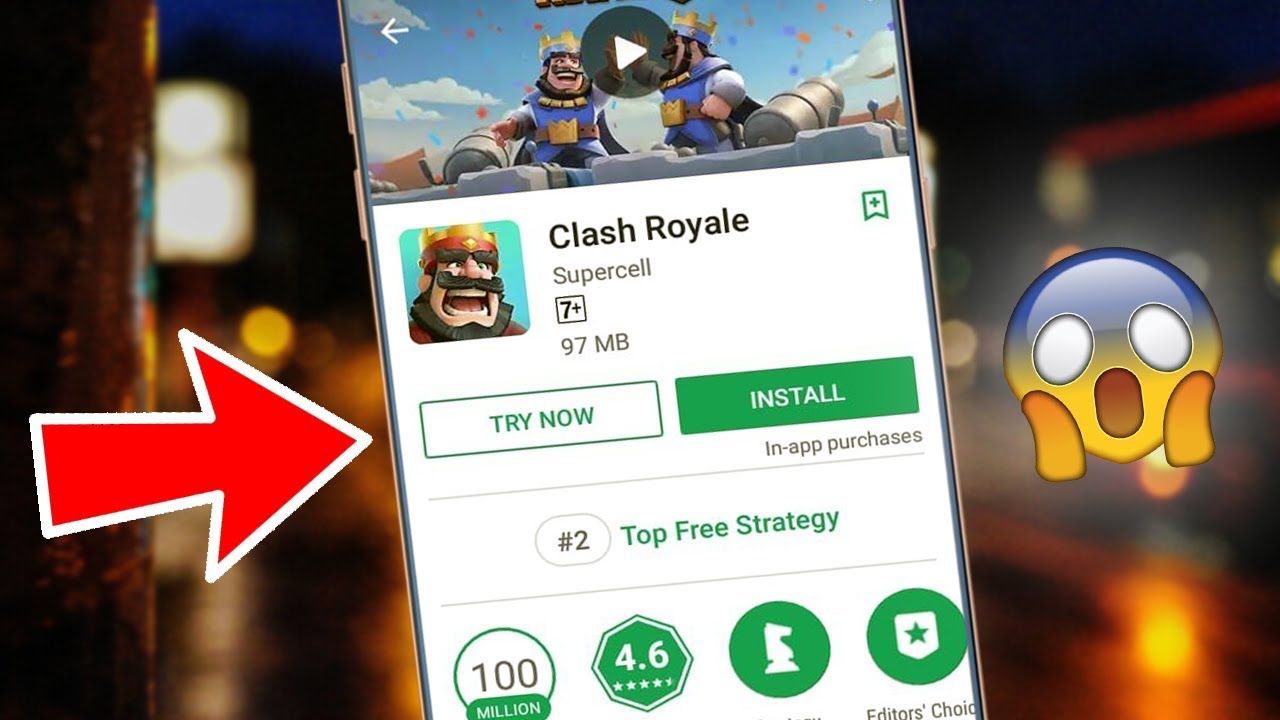In today’s digital age, mobile devices have become an integral part of our daily lives. We use them for everything—from communication and social networking to shopping, banking, and entertainment. However, as convenient as these devices are, they also expose us to various privacy risks, particularly through mobile app tracking.
Many apps track your activity, collect your data, and share it with third parties, often without your explicit consent. This can lead to targeted advertising, invasion of privacy, and, in some cases, data breaches. Therefore, it’s essential to understand how to prevent mobile app tracking and ensure privacy.
In this comprehensive guide, we will explore several strategies to protect your privacy on mobile devices. From adjusting your device settings to using privacy-focused tools, these steps will help you take control of your digital footprint and prevent unwanted tracking.
1. Understand How Mobile App Tracking Works
Before diving into how to prevent mobile app tracking and ensure privacy, it’s crucial to understand how app tracking works. Mobile apps often use various technologies, such as cookies, device IDs, and location services, to track your behavior. They collect data like your browsing history, app usage, location, and even personal information, which can then be sold to advertisers or used to create targeted ads.
Common tracking methods:
- Cookies: small files stored on your device that track your online behaviour.
- Device IDs: Unique identifiers assigned to your device that apps use to track your activity.
- Location Services: GPS tracking that apps use to determine your location.
Understanding these tracking methods can help you take specific actions to minimise or block them.
2. Adjust Your Privacy Settings
One of the most effective ways to prevent mobile app tracking is by adjusting the privacy settings on your device. Both Android and iOS devices offer a variety of options to limit or disable tracking.
On iOS Devices:
- Limit Ad Tracking: Go to “Settings” > “Privacy” > “Tracking.” Toggle off “Allow Apps to Request to Track.” This prevents apps from tracking your activity across other companies’ apps and websites.
- Disable Location Services: Go to “Settings” > “Privacy” > “Location Services.” You can disable location services entirely or customise which apps have access to your location.
- Turn Off Background App Refresh: Go to “Settings” > “General” > “Background App Refresh.” This prevents apps from collecting data in the background.
On Android Devices:
- Disable Ad Personalization: Go to “Settings” > “Privacy” > “Ads.” Toggle on “Opt out of Ads Personalization.” This stops apps from using your advertising ID for targeted ads.
- Manage App Permissions: Go to “Settings” > “Privacy” > “Permission Manager.” Review and adjust the permissions for each app, especially for access to location, microphone, and camera.
- Turn Off Location History: Go to “Settings” > “Location” > “Google Location History.” You can disable location history to prevent Google from tracking your movements.
These simple adjustments can significantly reduce the amount of data apps collect about you.
3. Use privacy-focused browsers and search engines.
Another effective way to prevent mobile app tracking is by using privacy-focused browsers and search engines. These tools are designed to protect your privacy by blocking trackers, encrypting your data, and preventing ads from following you around the web.
Recommended privacy-focused browsers:
- DuckDuckGo Privacy Browser: Blocks third-party trackers and forces websites to use encrypted connections.
- Firefox Focus automatically blocks a wide range of online trackers and erases your browsing history with a single tap.
- Brave Browser: Blocks ads and trackers by default, with an emphasis on speed and privacy.
Recommended privacy-focused search engines:
- DuckDuckGo: Does not track your search queries or store your personal information.
- Startpage: Provides Google search results without the tracking and data collection.
By switching to these browsers and search engines, you can browse the internet with greater privacy and fewer intrusive ads.
4. Install Privacy and Security Apps
To further enhance your mobile privacy, consider installing privacy and security apps. These apps offer various features, such as blocking trackers, encrypting your data, and protecting your personal information.
Recommended Privacy and Security Apps:
- App Permissions Manager: Allows you to monitor and control the permissions granted to each app on your device.
- Signal Private Messenger: An end-to-end encrypted messaging app that ensures your conversations remain private.
- 1.1.1.1 by Cloudflare: A privacy-focused DNS service that encrypts your internet traffic and prevents your ISP from tracking your online activity.
- Blokada: A free and open-source app that blocks ads, trackers, and malware on your device.
These apps can help you take control of your privacy and prevent apps from tracking your activity.
5. Regularly Review App Permissions
One of the most overlooked aspects of mobile privacy is app permissions. Many apps request access to your camera, microphone, contacts, and location, even when it’s not necessary for the app to function. Regularly reviewing and managing these permissions is a critical step in how to prevent mobile app tracking and ensure privacy.
Steps to Review App Permissions:
- Go to Settings: Open your device’s settings and navigate to the privacy or app permissions section.
- Review Permissions: Look at the permissions granted to each app. Consider whether the app truly needs access to the requested features.
- Revoke Unnecessary Permissions: Revoke permissions that are not essential for the app’s functionality. For example, a flashlight app doesn’t need access to your location or contacts.
By regularly reviewing app permissions, you can limit the amount of data that apps can access and reduce the risk of unwanted tracking.
6. Disable App Activity Monitoring
Many apps monitor your activity even when you are not actively using them. This can include tracking your location, collecting data about your app usage, and more. To prevent this, you can disable app activity monitoring.
How to Disable App Activity Monitoring:
- Disable Background Activity: In the app settings, look for options to disable background activity or background data usage. This prevents the app from collecting data when it’s not in use.
- Turn Off Activity Tracking: Some apps offer built-in settings to disable activity tracking. Check the app’s privacy settings for options to limit or stop tracking.
Disabling app activity monitoring is another key step in how to prevent mobile app tracking and ensure privacy.
7. Avoid Using Social Media Logins for Other Apps
Using your social media accounts (like Facebook, Google, or Twitter) to log in to other apps may seem convenient, but it also opens the door to extensive data sharing and tracking. These social media platforms can collect data from the third-party apps you use and track your activity across the web.
Why You Should Avoid Social Media Logins
- Data Sharing: When you use social media logins, your data is shared between the social media platform and the app you’re using.
- Cross-platform tracking: Social media platforms can track your activity across different apps and websites.
What to Do Instead:
- Create separate accounts: Instead of using social media logins, create separate accounts for each app using your email.
- Use a Password Manager: A password manager can help you securely manage multiple accounts without needing to remember different passwords.
By avoiding social media logins, you can limit cross-platform tracking and better protect your privacy.
8. Regularly Update Your Apps and Operating System
Keeping your apps and operating system up to date is essential for maintaining mobile security and privacy. Updates often include security patches and bug fixes that can protect you from vulnerabilities and reduce the risk of tracking.
Why Updates Are Important:
- Security Patches: Updates include fixes for security vulnerabilities that could be exploited by trackers or hackers.
- Privacy Enhancements: New updates may introduce enhanced privacy settings or features.
How to Ensure Updates
- Enable Automatic Updates: In your device settings, enable automatic updates for both apps and the operating system.
- Check for Updates Manually: Regularly check for updates manually if you prefer more control over the update process.
Staying updated is a simple yet effective way to prevent mobile app tracking and ensure privacy.
9. Be cautious with app downloads.
Finally, it’s essential to be cautious with the apps you download. Not all apps are created with privacy in mind, and some may be specifically designed to collect and sell your data.
Tips for Safe App Downloads:
- Download from Trusted Sources: Only download apps from reputable sources like the Google Play Store or Apple App Store.
- Check App Permissions: Before downloading, review the permissions the app requests. If it seems excessive, consider looking for an alternative.
- Read Reviews: Check user reviews and ratings to see if others have reported privacy concerns.
Being cautious with app downloads is crucial in your efforts to prevent mobile app tracking and ensure privacy.
Conclusion
In an era where data is often considered the new currency, protecting your mobile privacy has never been more important. By following the steps outlined in this guide, you can significantly reduce the risk of mobile app tracking and take control of your digital footprint. Whether it’s adjusting your privacy settings, using privacy-focused tools, or being cautious with app permissions and downloads, these strategies will help you prevent mobile app tracking and ensure privacy on your device.
Remember, your privacy is your right, and taking proactive steps to protect it is essential in today’s connected world.