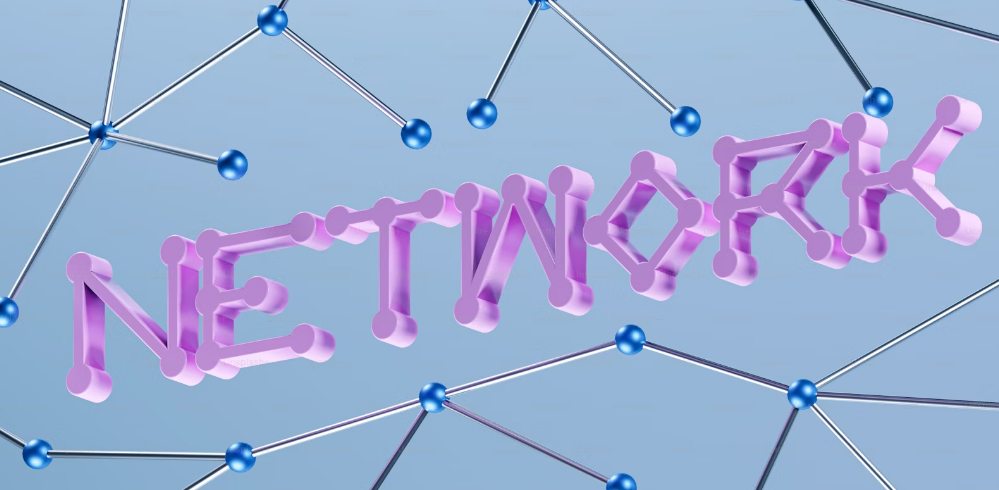For online gamers, smooth gameplay, low latency, and high reliability are essential for an enjoyable gaming experience. These factors determine how quickly your inputs translate into actions in the game and how stable your connection is throughout your play session. Without them, you might face frustrating issues like lag, slow response times, or even disconnections, which can ruin the experience.
Purpose of the Post
The goal of this post is to provide you with tips and strategies to boost your online gaming performance. By following these steps, you can minimise lag, reduce latency, and enjoy a smoother, more reliable gaming experience.
Optimise Your Internet Connection
Use a Wired Connection:
Using an Ethernet cable instead of Wi-Fi can significantly improve your gaming performance. Wired connections are more stable and have lower latency, which means fewer delays and interruptions during gameplay.
Upgrade Your Plan:
If your internet speed is too slow for gaming, consider upgrading to a higher-speed plan. Faster internet speeds allow for smoother gameplay and quicker response times, especially in fast-paced games.
Check for Network Congestion:
Avoid playing during peak hours when many devices are connected to your network. Reducing the number of connected devices during your gaming sessions can help minimise lag and improve your connection.
Optimise Router and Network Settings
Update router firmware:
Keep your router’s firmware up-to-date to ensure you have the latest features and security improvements. Updated firmware can also fix bugs that might be affecting your gaming performance.
Router Placement:
Place your router in a central location in your home to ensure strong and stable signal coverage. The closer your gaming device is to the router, the better your connection will be.
Adjust router channels:
Switch to a less congested Wi-Fi channel to reduce interference from nearby networks. This can help improve your Wi-Fi signal and reduce lag.
Enhance Gaming Performance
Adjust In-Game Settings:
Lowering the graphics settings in your games can improve frame rates and reduce lag. While it might mean sacrificing some visual quality, the smoother gameplay is worth it.
Close Background Applications:
Make sure no unnecessary applications are running in the background while you’re gaming. These apps can consume bandwidth or system resources, causing your game to slow down.
Update Drivers:
Keep your graphics card and network drivers up-to-date. Updated drivers can improve your system’s performance and fix issues that might be affecting your gaming experience.
Manage bandwidth and network traffic.
Use Quality of Service (QoS):
Configure QoS settings on your router to prioritise gaming traffic. This ensures that your games get the bandwidth they need, reducing lag and packet loss.
Limit bandwidth-hogging devices:
Disconnect or limit the usage of devices that consume a lot of bandwidth, such as streaming services or large installs, while you’re gaming. This frees up more bandwidth for your game.
Reduce Latency and Ping
Use a Gaming VPN:
If your ISP routes gaming traffic inefficiently, a gaming VPN can help. It provides a more direct route to gaming servers, potentially reducing latency.
Optimise DNS Settings:
Switching to a faster DNS server can reduce the time it takes for your device to resolve domain names, which can slightly improve your gaming performance.
Adjust MTU Settings:
Optimising the Maximum Transmission Unit (MTU) settings on your router can ensure efficient data transmission, which helps reduce latency.
Enhance System and Hardware Performance
Upgrade Hardware:
If your gaming PC or console is struggling to keep up, consider upgrading components like RAM, graphics card, or processor. Better hardware leads to smoother and faster gameplay.
Cooling Solutions:
Make sure your system has adequate cooling to prevent overheating. Overheating can cause your system to throttle performance, leading to lag and slower response times.
Optimise Storage:
Using an SSD instead of a traditional HDD can greatly reduce load times, allowing you to jump into games faster and experience fewer delays.
Choose the Right Gaming Platform
Game Server Locations:
When possible, select game servers that are geographically closer to you. This can reduce latency, leading to quicker response times and smoother gameplay.
Game-Specific Settings:
Adjust settings within specific games for optimal performance. This might include changing network settings or selecting servers with lower ping.
Monitor and Manage Network Performance
Use Network Monitoring Tools:
Utilise tools to monitor your network’s performance and detect issues that might be impacting your gaming. This allows you to address problems before they affect your gameplay.
Regular Maintenance:
Perform regular maintenance on your network and devices to ensure everything is functioning properly. This includes rebooting your router, updating firmware, and checking for potential issues.
Community and Support
Join Gaming Communities:
Engage with online gaming communities to get tips, troubleshoot issues, and find optimal settings for your games. Other gamers can offer valuable insights and help you improve your gaming experience.
Seek Technical Support:
If you encounter persistent issues that you can’t solve, contact your ISP or the game’s technical support for assistance. They can provide solutions or guidance to resolve the problems.
Conclusion
Summary:
Recap the key strategies and tips for enhancing your online gaming experience, from optimising your internet connection to upgrading your hardware.
Encouragement:
Encourage readers to try out these tips and see the difference they make in their gaming experience. A little effort can lead to much smoother and more enjoyable gameplay.
Call to Action
Engagement:
Invite readers to share their own tips or experiences in the comments. Hearing from others can provide new ideas and solutions.
Further Reading:
Suggest related articles or resources for more information on gaming performance and optimization. This can help readers dive deeper into the topic and continue improving their gaming experience.