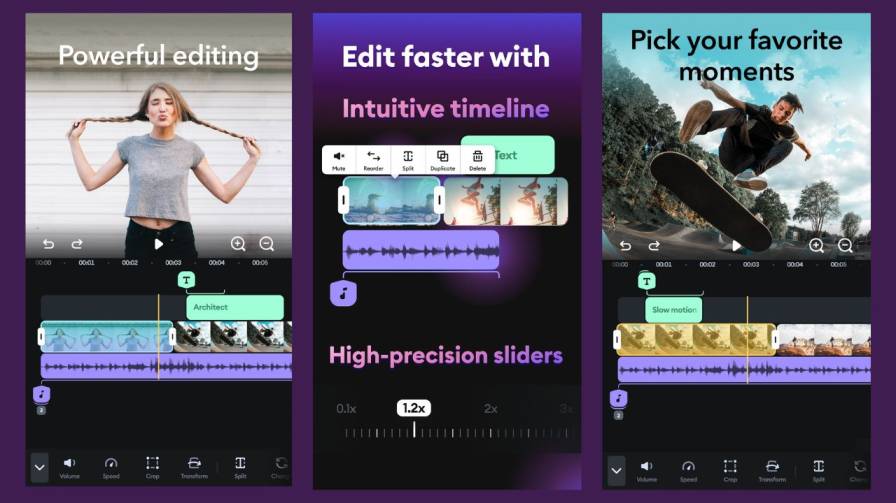Mobile App Mockup: Essential Guide for Designers and Developers
In the fast-paced world of mobile app development, creating a mobile app mockup is a crucial step that cannot be overlooked. A well-designed mockup provides a visual representation of your app’s layout, user interface, and overall aesthetic. It helps stakeholders visualise the final product, facilitates better communication among teams, and serves as a blueprint for developers. In this comprehensive guide, we’ll delve into the importance of mobile app mockups, how to create them, tools available, and best practices for achieving the perfect design.
What is a Mobile App Mockup?
A mobile app mockup is a high-fidelity design representation of a mobile application. Unlike wireframes, which are basic sketches, mockups offer a detailed visual of the app’s design, including colours, typography, images, and user interface elements. They give a realistic view of how the app will look and function once developed, making them essential for both designers and developers.
Importance of Mobile App Mockups
Creating a mobile app mockup is not just about aesthetics; it plays a pivotal role in the app development process. Here’s why:
- Visual Communication:
- Mockups serve as a visual tool that bridges the gap between ideas and reality. They allow designers, developers, and stakeholders to have a clear understanding of the app’s look and feel.
- User Experience:
- Mockups provide a platform to test user experience (UX) by simulating the app’s interface. This helps in identifying potential issues early in the design process.
- Feedback and Iteration:
- By presenting a mockup, teams can gather feedback from stakeholders and users, leading to necessary iterations before moving to the development phase.
- Development Blueprint:
- A mobile app mockup acts as a guide, ensuring that the final product aligns with the design vision. It provides detailed visuals of the app’s UI components, making the coding process smoother.
Steps to Create an Effective Mobile App Mockup
Creating a mobile app mockup involves several steps, each crucial for ensuring that the final design is both functional and visually appealing. Here’s a step-by-step guide:
1. Research and Planning
Before diving into design, thorough research is essential. Understand the target audience, market trends, and competitor apps. Planning the app’s layout, features, and navigation flow at this stage will save time and reduce errors later.
2. Sketching and wireframing
Start with basic sketches to outline the app’s structure. This doesn’t have to be detailed but should cover the primary screens and user interactions. Once satisfied, move on to creating wireframes, which are more detailed layouts but still without colours and images. Tools like Sketch, Figma, or Adobe XD are ideal for wireframes.
3. Designing the mockup
This is where the visual magic happens. Using design tools, start by adding colours, images, typography, and other UI elements. Ensure consistency in design, maintain a clean interface, and focus on user experience. The mobile app mockup should closely resemble the final product.
4. Prototyping
Prototyping is the process of turning your static mockup into an interactive model. This allows stakeholders to navigate through the app as they would in the final version. It’s an excellent way to test functionality and UX before development. Tools like InVision or Marvel can help create clickable prototypes.
5. Feedback and Revision
Present the mobile app mockup to stakeholders and gather feedback. Be open to suggestions and make necessary revisions. This iterative process ensures that the final design meets expectations and is user-centric.
Top Tools for Creating Mobile App Mockups
Several tools are available for creating high-quality mobile app mockups. Here are some of the most popular:
1. Sketch
Sketch is a vector-based design tool, perfect for creating detailed and scalable app designs. It’s widely used for creating both wireframes and mockups, thanks to its intuitive interface and powerful plugins.
2. Adobe XD
Adobe XD is an all-in-one UI/UX design tool that’s ideal for creating mobile app mockups. It offers features like prototyping, wireframing, and collaboration, making it a favourite among designers.
3. Figma
Figma is a cloud-based design tool that allows for real-time collaboration. It’s perfect for teams working on mobile app mockups together, as it enables multiple designers to work on the same project simultaneously.
4. InVision
InVision is primarily a prototyping tool but is also excellent for creating mobile app mockups. It allows for easy feedback collection and revisions, making it a great tool for the iterative design process.
5. Marvel
Marvel is a simple and user-friendly design tool that’s perfect for beginners. It offers features for creating mockups, prototypes, and even animations, making it a versatile tool for mobile app design.
Best Practices for Designing Mobile App Mockups
To create an effective mobile app mockup, following best practices is crucial. Here are some tips to ensure your mockup is top-notch:
1. Focus on User Experience
While aesthetics are important, UX should be your primary focus. Ensure that the navigation is intuitive, buttons are easily accessible, and the overall flow of the app is smooth.
2. Maintain design consistency.
Consistency in design elements like colours, fonts, and button styles is essential for a professional look. Consistency also helps in building brand identity and enhances the user experience.
3. Keep It Simple
Simplicity is key in mobile app design. Avoid cluttering the interface with too many elements. A clean and simple design is not only visually appealing but also easier to navigate.
4. Use real content.
When designing a mobile app mockup, try to use real content instead of placeholders. This provides a more accurate representation of the final product and helps in better visualisation.
5. Test on Different Devices
Mobile apps are used on a variety of devices with different screen sizes. Ensure that your mobile app mockup is responsive and looks good on all devices, from smartphones to tablets.
Common Mistakes to Avoid When Creating Mobile App Mockups
Even seasoned designers can make mistakes when creating mobile app mockups. Here are some common pitfalls to avoid:
1. Ignoring the user’s needs
Designing without considering the user’s needs can lead to a poor user experience. Always keep the end-user in mind and prioritise usability over aesthetics.
2. Overcomplicating the Design
A complex design can confuse users and detract from the app’s functionality. Stick to a simple, clean layout that enhances usability.
3. Skipping the Feedback Stage
Feedback is crucial for identifying potential issues and areas for improvement. Skipping this stage can result in a final product that doesn’t meet expectations.
4. Not prototyping
Prototyping allows you to test the app’s functionality and user flow. Without it, you might miss out on critical usability issues.
Conclusion: The Importance of Mobile App Mockups
Creating a mobile app mockup is a vital step in the app development process. It bridges the gap between ideas and the final product, ensuring that all stakeholders are on the same page. By using the right tools, following best practices, and avoiding common mistakes, you can create a mockup that not only looks good but also enhances the user experience.
Whether you’re a designer or a developer, mastering the art of creating mobile app mockups will significantly impact the success of your mobile application. By investing time in this crucial step, you’ll pave the way for a smoother development process and a better end product.
FAQs About Mobile App Mockups
Q1: What is the difference between a wireframe and a mockup? A1: A wireframe is a basic layout of the app’s structure, focussing on functionality without detailed design. A mockup, on the other hand, is a high-fidelity design representation that includes colours, fonts, and UI elements.
Q2: Can I use mobile app mockups for user testing? A2: Yes, mobile app mockups can be used for initial user testing to gather feedback on design and usability.
Q3: Which tool is best for creating mobile app mockups? A3: The best tool depends on your needs and skill level. Sketch, Adobe XD, and Figma are popular choices for professionals, while Marvel is great for beginners.
Q4: How long does it take to create a mobile app mockup? A4: The time it takes to create a mockup varies depending on the complexity of the app. It can take anywhere from a few days to a few weeks.
Q5: Is it necessary to create a prototype after making a mockup? A5: Prototyping is highly recommended as it allows you to test the app’s functionality and user flow before development.
Q6: What should I include in a mobile app mockup? A6: A mobile app mockup should include all UI elements, colours, fonts, and images that will be in the final product.
Q7: Can mockups be used to pitch an app idea? A7: Yes, mockups are often used to pitch app ideas to stakeholders or investors as they provide a visual representation of the final product.