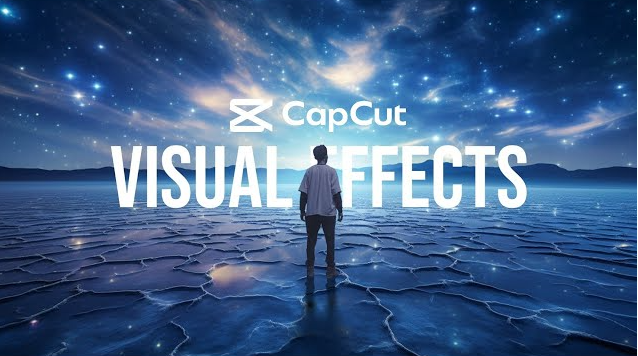Making the choice among Filmora or capcut is vital while starting a video editing journey. This comparison acts as a compass, pointing users toward the subtle differences between the two platforms so they may make an informed decision that supports their creative goals.
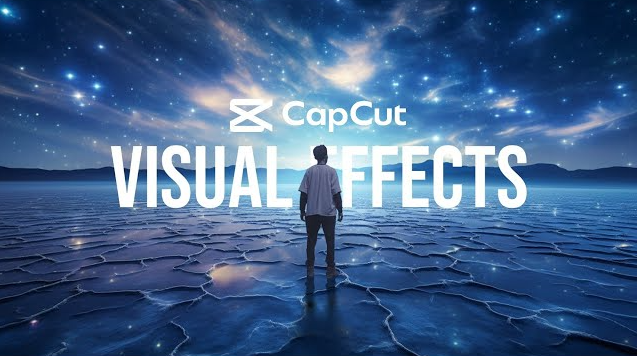
Selecting the Correct Video Editor Is Crucial
The choice of video editor is critical to any creative project’s success. The effectiveness of the editing procedure and the final product’s quality are greatly influenced by the tool selected. Comprehending the significance of this choice sets the stage for a careful examination of CapCut and Filmora.
Purpose of the Comparison
| Feature | CapCut | Filmora |
|---|---|---|
| User Interface | Intuitive design, user-friendly interface | User-friendly with a visually appealing interface |
| Editing Tools | Diverse range from basic to advanced | Robust toolkit, offering various editing features |
| Special Effects | Limited but effective | Extensive library with cinematic overlays and filters |
| Export Options | Supports various formats and resolutions | Flexible export options for high-quality output |
| Platform Compatibility | Compatible with iOS and Android devices | Available on Windows and macOS platforms |
| Ease of Use | Designed for both beginners and experts | Beginner-friendly with a gentle learning curve |
| Performance and Speed | Generally responsive with smooth editing | Efficient performance with fast rendering |
| User Feedback | Positive reviews for simplicity | Favorable ratings for features and usability |
| Price | Offers a free version, with in-app purchases | Paid software with a free trial and affordable plans |
This thorough comparison aims to help users match CapCut and Filmora’s capabilities to their own editing requirements while also delving into the nuances of each program. Our goal is to give users the information they need to make an informed decision based on an in-depth investigation that meets their specific needs.
Introduction to CapCut

ByteDance’s CapCut is a user-friendly oasis in the ever-changing world of video editing. Beyond its affiliation with TikTok, CapCut emphasizes simplicity without sacrificing advanced features, making it a welcoming interface for producers.
Users find themselves navigating a streamlined design that offers a toolset full of editing options, ranging from simple operations to complex transitions.With its launch, CapCut represents a dedication to making video editing by giving users of any level of ability an environment where creativity is valued highly.
Key Features of CapCut
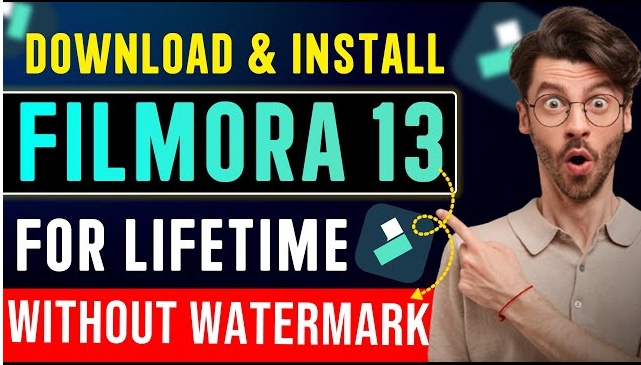
Accessibility and User Interface
With CapCut, users may experience seamless accessibility and an intuitive interface in video editing. Because of its user-friendly design, even inexperienced and seasoned editors may easily traverse the site, encouraging an atmosphere where innovation is given priority.
Tools and Capabilities for Editing
There are several editing options in CapCut’s toolbox, ranging from basic trimming functions to sophisticated transitions. Its adaptability gives users the ability to precisely edit their content and provides the resources they need to realize their artistic aspirations.
Export and Sharing Configurations
CapCut puts the convenience of the user first by providing a variety of export and sharing choices. The platform offers flexibility by supporting many export formats, allowing users to customize their content for diverse platforms and audiences. The focus on easy sharing raises CapCut’s allure even further.
Introduction to Filmora

Wondershare’s Filmora emerges as a flexible partner for anyone looking for an easy-to-use yet robust editing experience. Filmora’s user-friendly interface makes it accessible to a wide range of users, so both inexperienced and seasoned editors can find a comfortable place to pursue their creative endeavors.
Filmora sets itself apart with a vibrant palette of filters and special effects, giving multimedia creation a dash of cinematic flair. The platform is a solid choice for people who value visual brilliance because of its commitment to producing work of the highest caliber. Users find themselves in front of a powerful editor that can easily and creatively bring their stories to life as soon as they enter the Filmora universe.
Key Features of the User-Friendly Interface in Filmora
With a UI made to be user-friendly and adaptable to a wide range of users, Filmora takes center stage. The Filmora platform is easy to use, making it accessible to novices while providing more sophisticated features for experienced editors.
Filters and Special Effects
Filmora’s wide selection of filters and special effects is one of its best features. Filmora offers a variety of possibilities, from artistic transitions to cinematic overlays, enabling users to add flair and individuality to their content.
Export and Product Quality
In Filmora, output quality is highly valued. The platform ensures that the final product maintains visual integrity by enabling high-resolution exports. This section explores the ways that Filmora’s export capabilities help to produce polished and expert-caliber content.
Head-to-Head Comparative Features of Filmora and CapCut
As we examine the head-to-head comparison, it’s critical to note the similarities between Filmora and CapCut. Both platforms include intuitive user interfaces, flexible editing tools, and export capabilities to meet the diverse needs of video makers on a variety of projects. The purpose of this section is to illustrate the fundamental areas where these two formidable editing powerhouses meet.
Differentiating Elements
But the trip through this analogy is not only about likenesses. Determining the differences between CapCut and Filmora is equally important. Having a clear understanding of these differences—whether related to performance, effects that are available, or platform compatibility—gives users the confidence to choose an option that will best serve their unique editing objectives.
Efficiency and Velocity
Key factors in the field of video editing are speed and performance.CapCut and Filmora both have special powers in this area that impact how well the editing process works. Users can compare the two platforms’ rendering speeds and responsiveness to see which one best suits their workflow needs.
Effects and Transitions That Are Available
An editor’s creative toolkit is greatly enhanced by their collection of transitions and effects. This segment explores the effects and transitions that are accessible on Filmora and CapCut, illuminating the range and caliber of creative components that each platform offers to editors.
Compatibility of Platforms
The interoperability of editing platforms with various hardware and operating systems is a crucial but frequently disregarded feature. Users can seamlessly integrate CapCut and Filmora into a variety of workflows by knowing how they align with different platforms, regardless of whether they are working on a desktop, laptop, or mobile device.
Interface and User Experience
The User Interface and Experience of CapCut
The interface of CapCut is a canvas created to improve the user experience rather than just a background. This section dives into the details of CapCut’s interface, examining how its user-centered design makes editing simple and enjoyable.
The User Interface and Experience of Filmora
In a similar vein, Filmora prioritizes user experience. With its intuitive design and array of capabilities that enable editors, the interface serves as a portal to creativity. This section demonstrates how the overall user experience is improved by Filmora’s UI.
Editing Proficiencies
The Editing Tools and Features of CapCut
When one delves into CapCut’s editing capabilities, one finds a toolset designed with adaptability in mind. CapCut provides users with an extensive toolkit that includes everything from basic trimming to sophisticated editing features. This section examines how the editing features of CapCut meet a variety of creative requirements and provide users the flexibility to realize their ideas.
The Editing Tools and Features of Filmora
A large collection of editing tools that are intended to improve the editing experience are also included in Filmora. We explore Filmora’s toolbox and uncover the features that make it a powerful platform for users looking for an extensive editing feature set. This investigation reveals how Filmora meets the requirements of creative editing.
A Comparative Evaluation of Editing Skills
To have a more detailed grasp of the advantages and disadvantages of each platform, users must compare the editing capabilities of CapCut and Filmora side by side. This section provides users with an understanding of the comparison analysis, enabling them to determine which combination of editing tools best suits their individual editing needs and preferences.
Export Options and Output Quality
CapCut’s Export Functionality
CapCut’s export options demonstrate its dedication to user ease. This section explores the export choices that CapCut offers, looking at the various formats, resolutions, and parameters. It is essential for customers to comprehend CapCut’s export features if they want to customize their material for different platforms and audiences.
The Export Features of Filmora
Offering users a variety of export possibilities is something that Filmora also prioritizes. This section looks at the export choices available on Filmora, providing insight into how the platform guarantees flexibility in delivering the finished output. By examining the export features of both platforms, customers can get the knowledge they need to make an informed choice.
Assessing the Quality of the Output
Presenting the best possible content is the ultimate aim of any editing procedure. This section assesses the ways in which Filmora and CapCut preserve the integrity of altered material while exporting. Comprehending the subtleties of output quality enables users to generate polished and expert-looking videos.
Getting Knowledge from User Input
A useful compass for navigating the landscape of video editing platforms is user feedback. This section attempts to distill the real-world experiences of users of CapCut and Filmora by collecting insights from user comments. Gaining insight into the viewpoint of the user offers a comprehensive perspective that encompasses the advantages and possible disadvantages of both platforms.
Examining Ratings and Frequently Asked Questions
Building a thorough understanding of CapCut and Filmora requires analyzing user reviews and addressing frequent issues. This section explores user ratings both numerically and qualitatively, highlighting characteristics that users find appealing as well as areas that may benefit from development. Prospective users can learn a great deal about the functionality and user pleasure of the platforms by comprehending prevalent problems.
In summary
Selecting Wisely: Filmora or CapCut?
As this comparison draws to an end, the main query still stands: which platform is the best option? Users can consider their editing preferences, priorities, and project requirements as this part presents the main conclusions. Users are enabled to make an informed decision that is in line with their specific demands by being given a summary of the comparative study.
Closing Reflections and Suggestions
In these concluding remarks, we provide tailored suggestions that are derived from the knowledge acquired during the comparison. Recognizing that the decision between CapCut and Filmora is inevitably personal, this section offers recommendations based on various editing styles, workflows, and artistic goals. The ultimate objective is to provide users with the knowledge they need to successfully begin their editing journey and the editing platform that most closely aligns with their vision.
In the dynamic world of video editing, choosing between CapCut and Filmora is a crucial choice for producers. Although each platform has advantages of its own, the decision ultimately comes down to personal taste and project-specific requirements. Users are urged to choose between the creative possibilities of Filmora and the ease of use of CapCut.