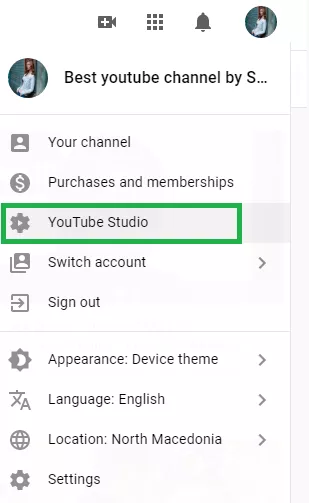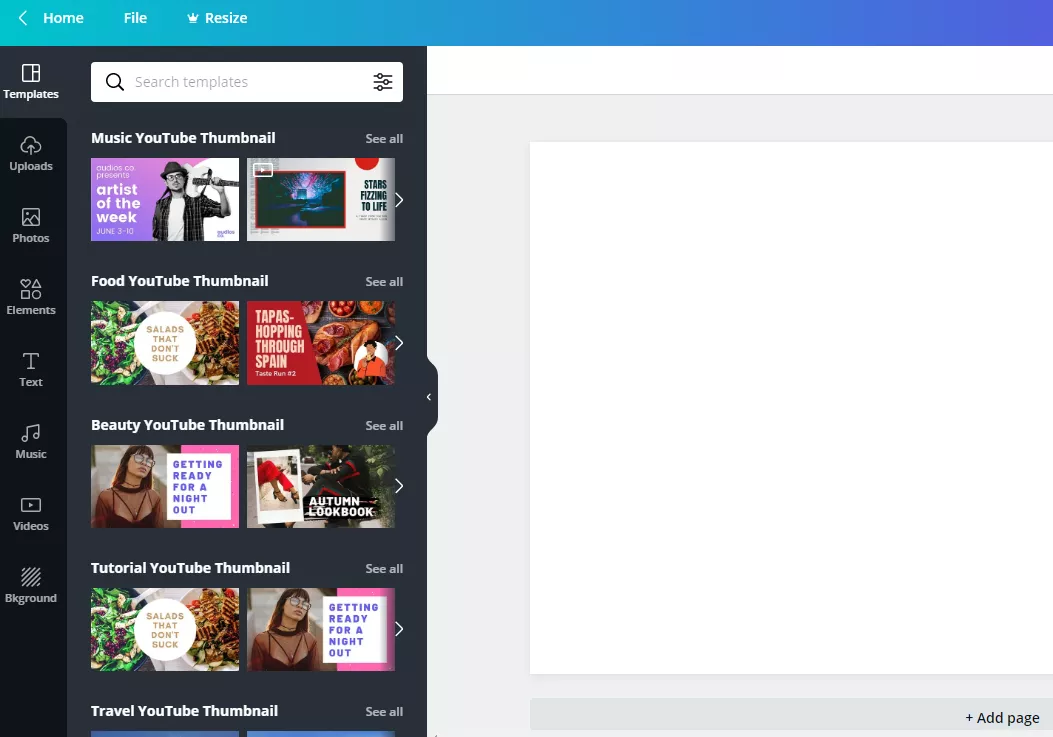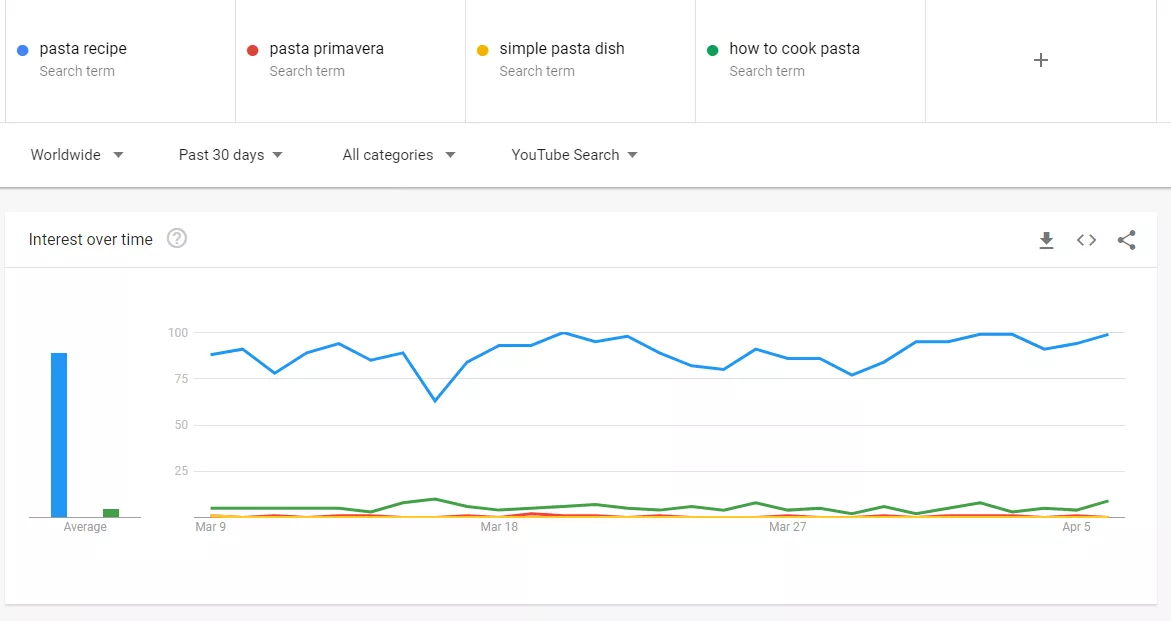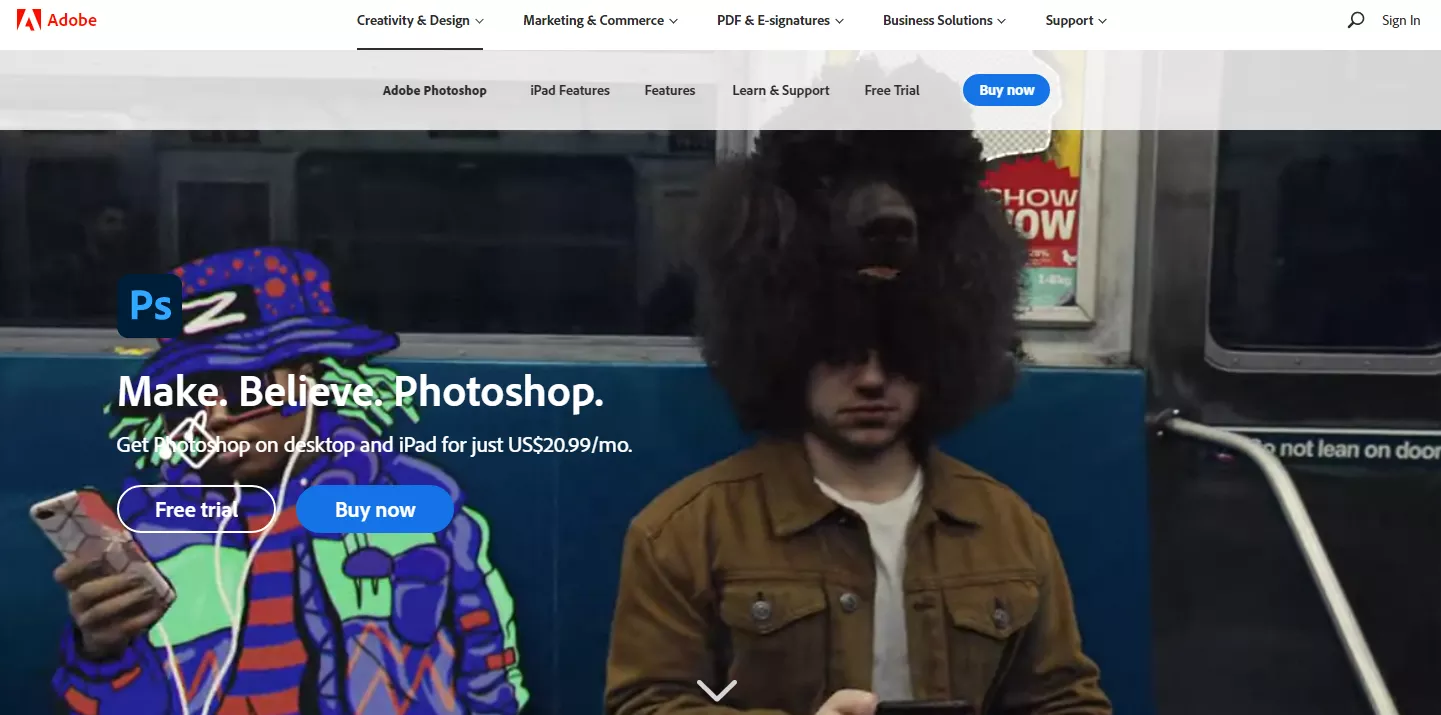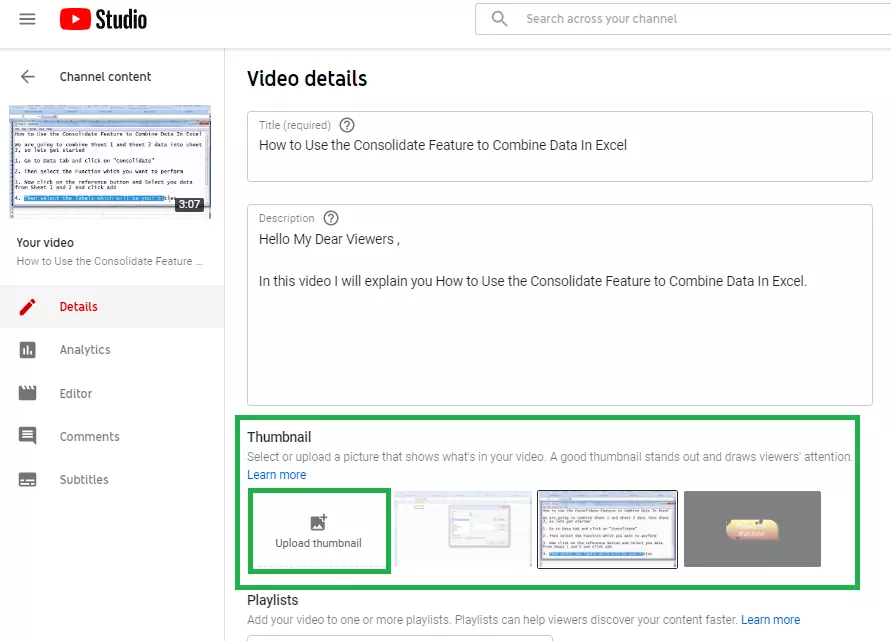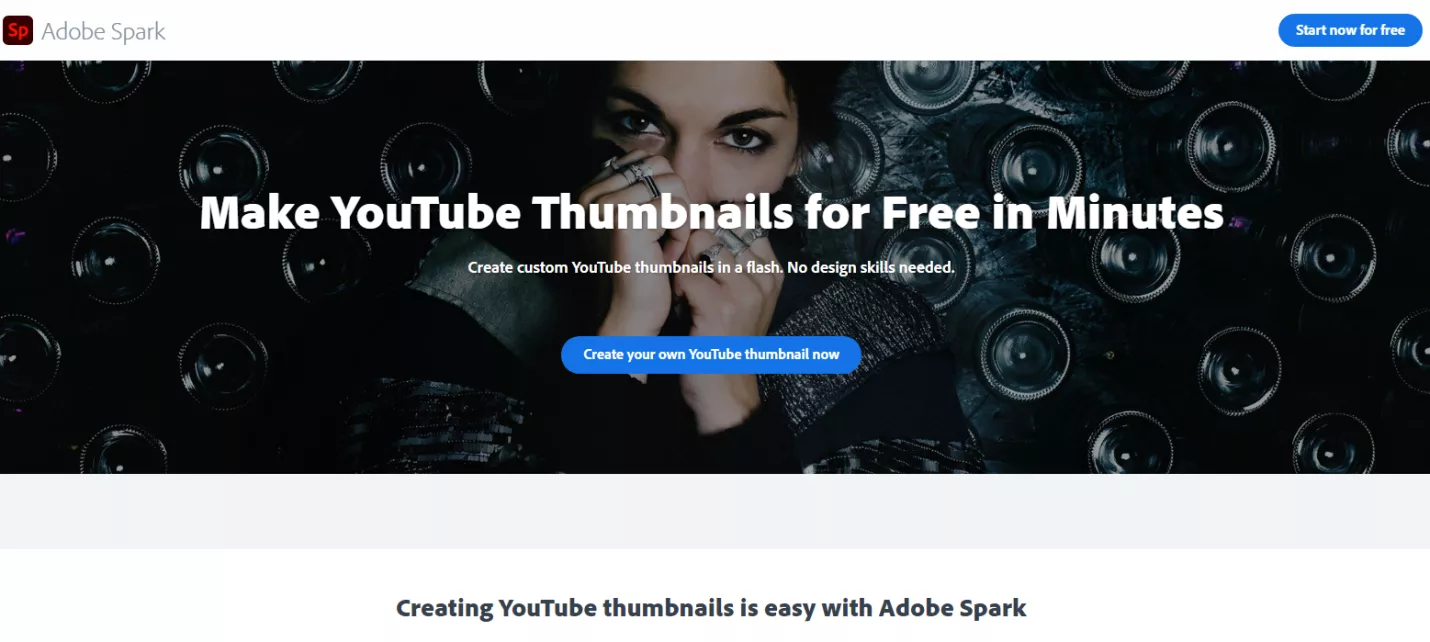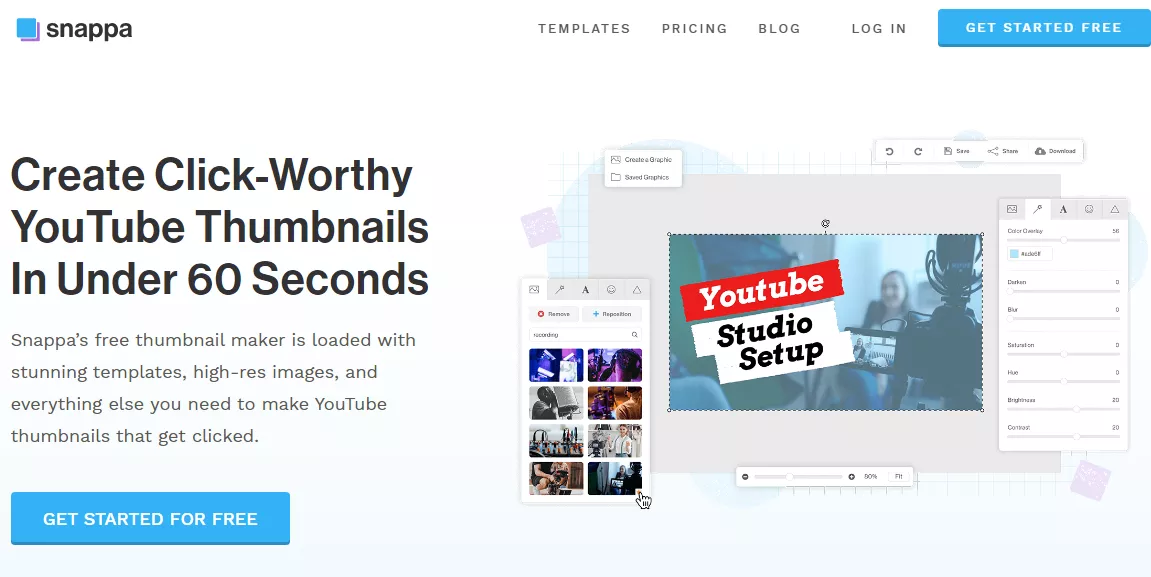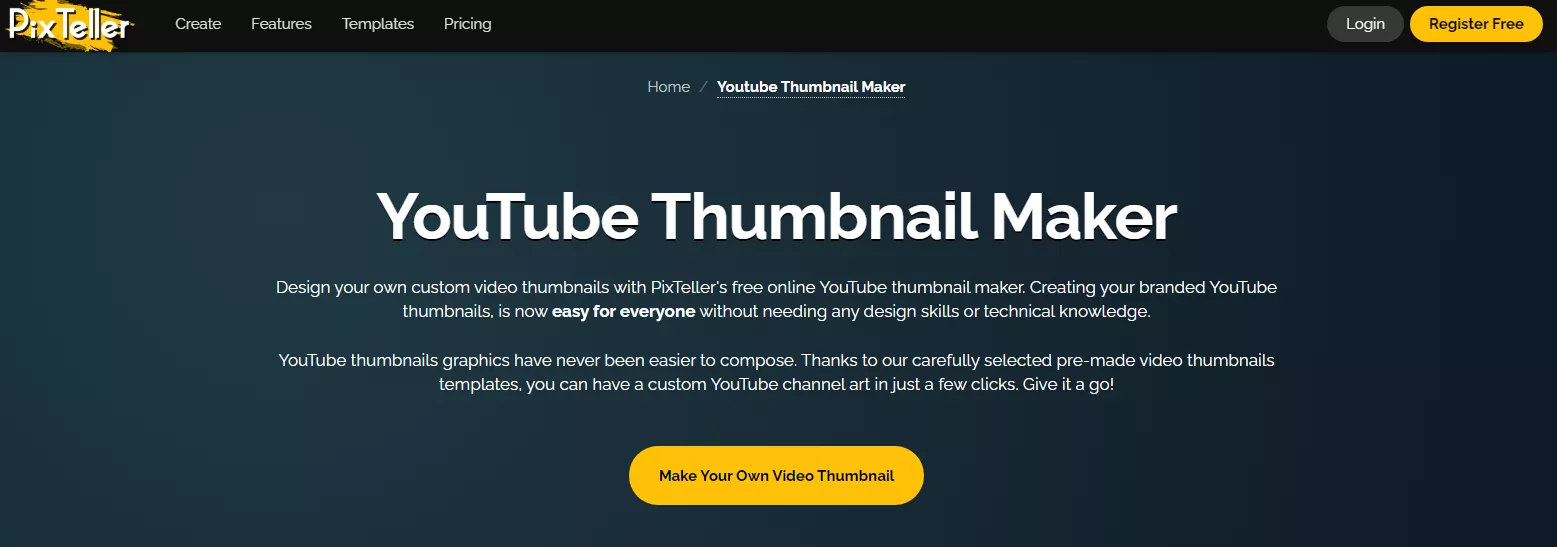How to Create a YouTube Thumbnail
Before diving into design, it’s essential to know YouTube’s size and resolution recommendations for thumbnails:
- Format: JPG, JPEG, or PNG
- Resolution: 1280 x 720 pixels (minimum width of 640 pixels)
- Aspect Ratio: 16:9
- File Size: Less than 2MB
You can use various online tools to craft custom thumbnails. Below, we’ll review the top five online design tools for creating engaging YouTube thumbnails.
Best YouTube Thumbnail Makers
Many online thumbnail editors can help you design appealing thumbnails for your videos or refresh existing ones. Here’s a detailed look at several popular options, including their pros and cons. This list includes both free and paid thumbnail makers.
1. Canva
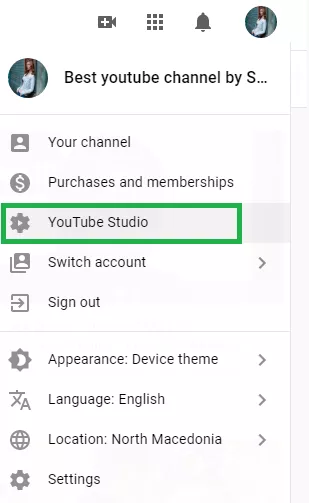
Canva is a leading online graphic design tool and a favorite among YouTube creators. It’s user-friendly, and its basic plan is free—just sign up for an account.
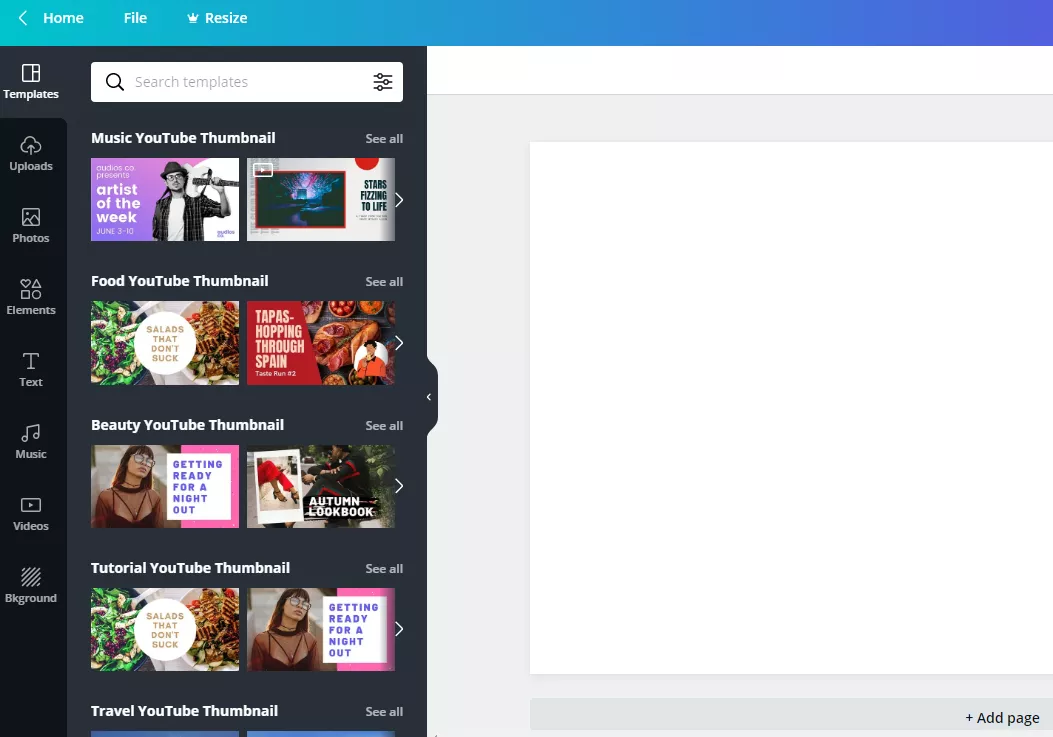
You can register using your Google or Facebook account, and it only takes a minute. Once set up, you can start creating. The paid version offers additional features like over 75 million stock photos, graphics, and 100 GB of cloud storage for $12.95/month.
To make a thumbnail on Canva, explore their extensive template library or upload your own images. The drag-and-drop functionality makes it accessible even for those without prior design experience.
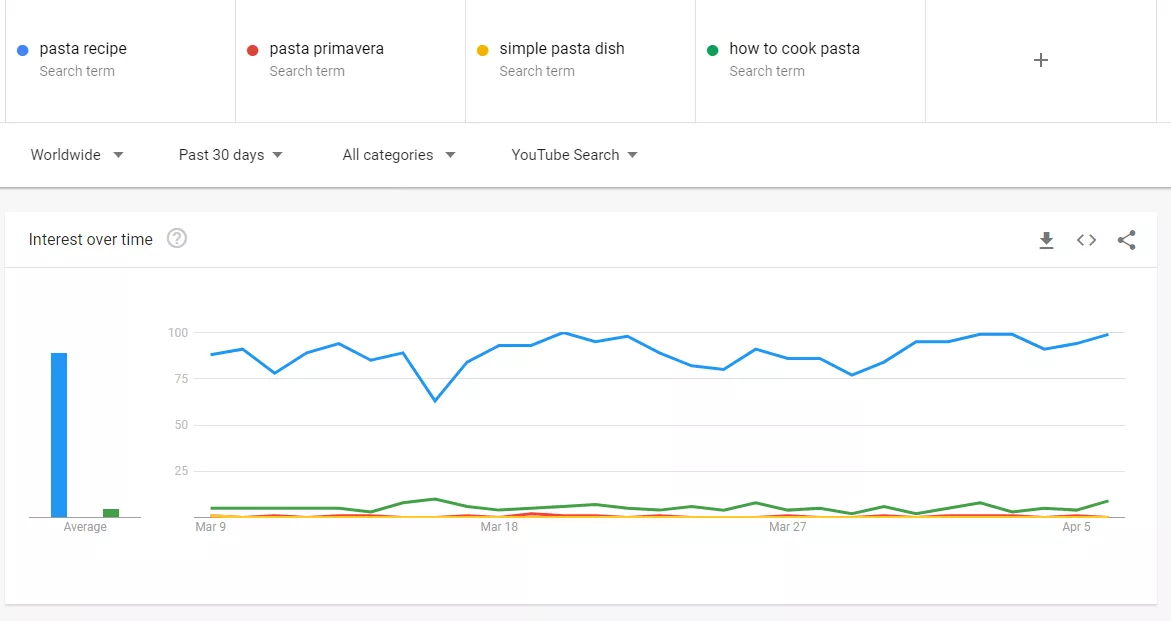
Advantages:
- Intuitive interface and easy navigation
- Wide variety of formats and export options
- Extensive stock image selection
- Numerous templates to choose from
- Mobile app with full functionality
Disadvantages:
- Limited features in the free version
- Smaller selection of free graphics
2. Photoshop
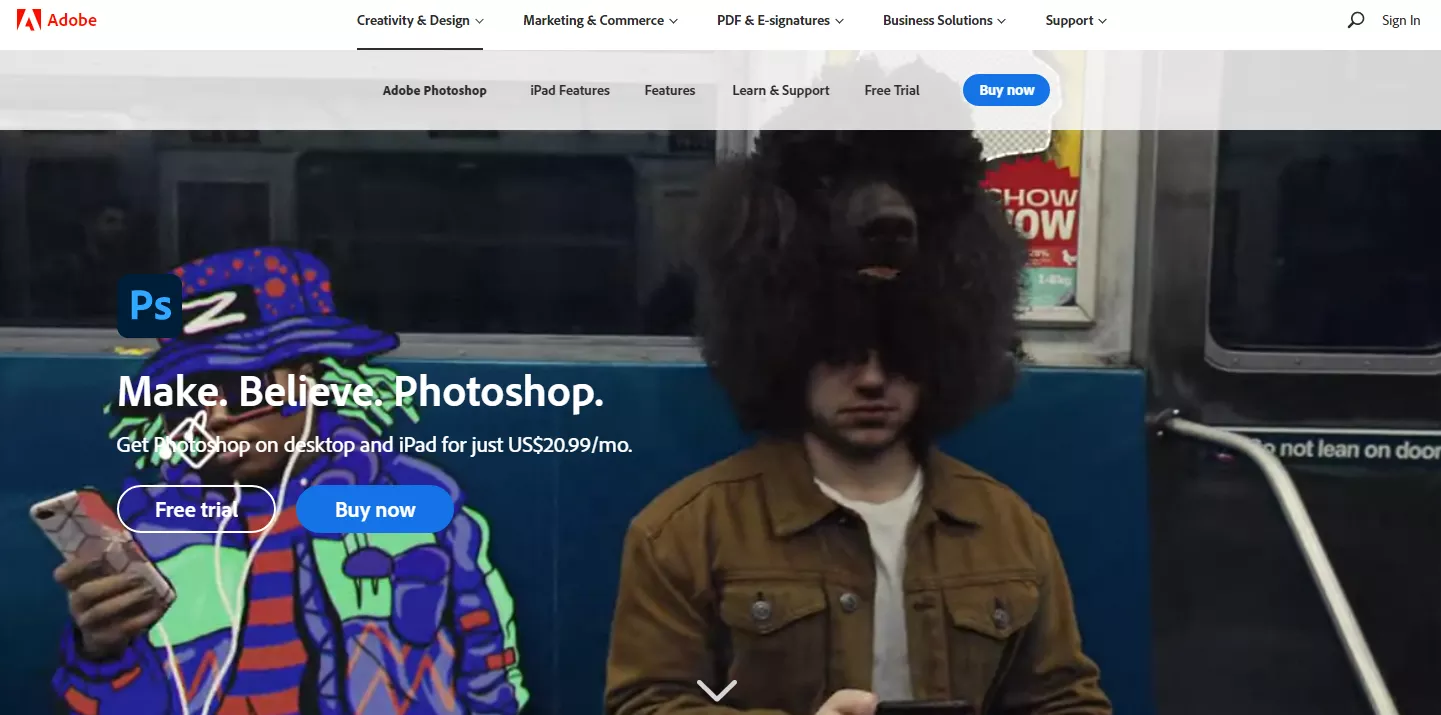
Adobe Photoshop is the industry standard for photo editing and manipulation. While it offers a wealth of features for creating video thumbnails, it’s a desktop application that requires a subscription, starting at $20.99/month.
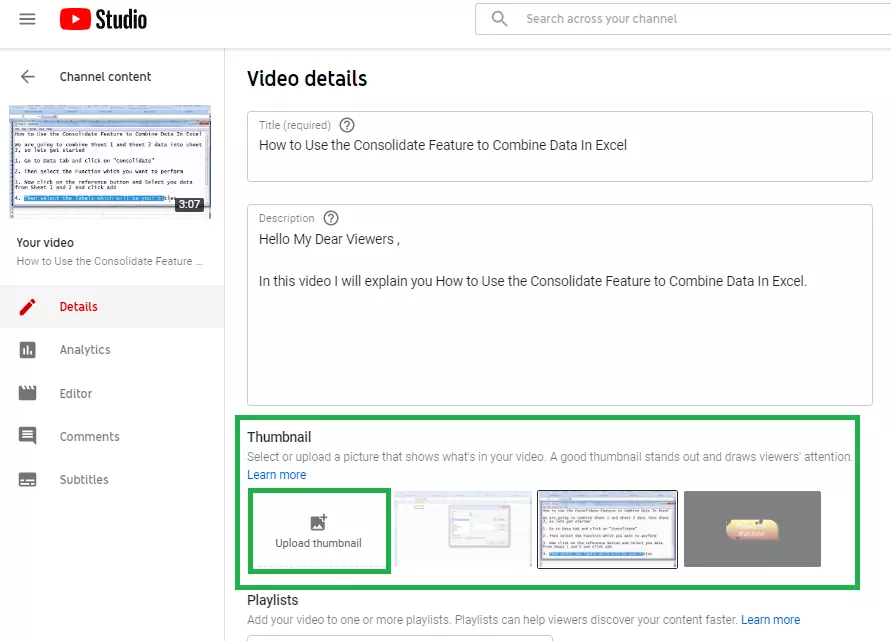
Creating a thumbnail in Photoshop can be more complex, as it often requires building elements from scratch. However, if you have some design knowledge, you can create stunning thumbnails.
Advantages:
- Comprehensive design tools
- Integrated stock image library
- Supports all image formats
- Excellent for photo montages
Disadvantages:
- Higher price point for casual users
- Steeper learning curve for beginners
3. Adobe Spark
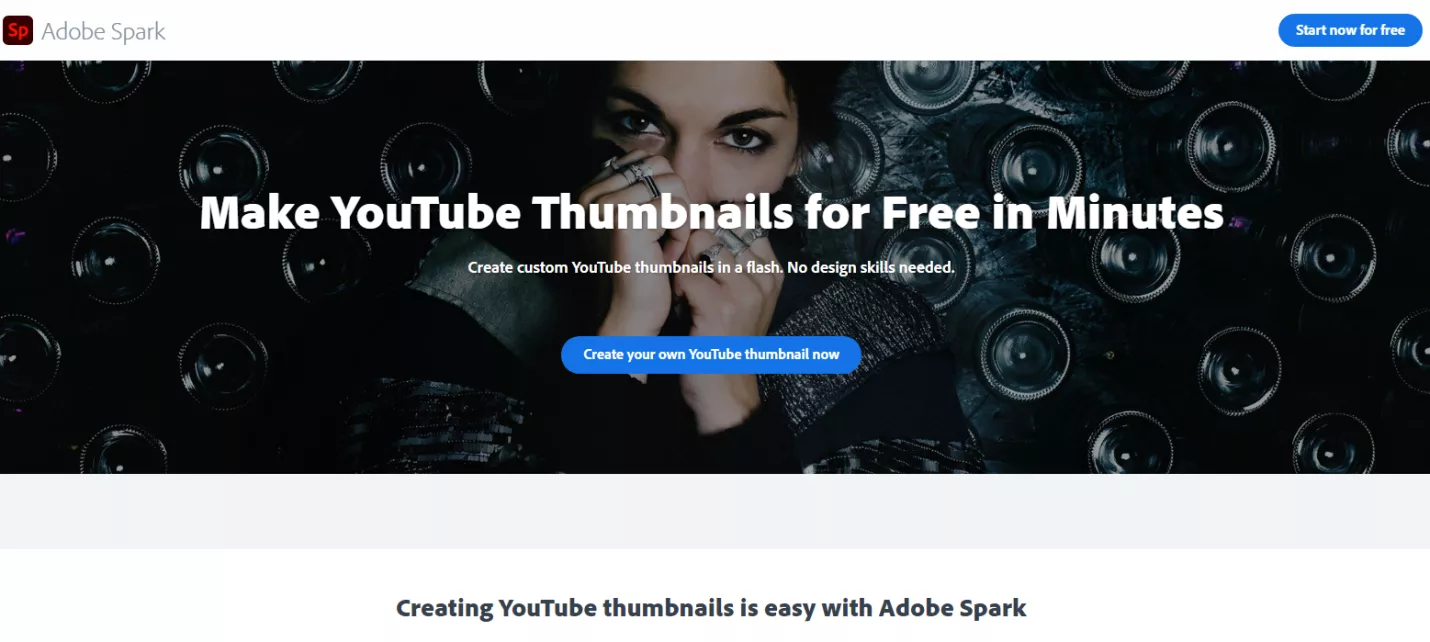
Adobe Spark is another online tool that makes graphic design easy. You can access it for free by logging in with your Google, Facebook, Instagram, or Twitter account, or opt for the premium version at $9.99/month to remove the Adobe Spark logo from your designs.
Spark offers over 36,000 templates for various projects. You can start with a YouTube thumbnail template or create a custom design. The user-friendly interface allows for easy drag-and-drop editing.
Advantages:
- Free to use
- Intuitive and beginner-friendly
- Great selection of stock images
- App-specific templates for YouTube thumbnails
Disadvantages:
- Monthly subscription needed to remove the logo
- Limited font options in the free version
4. Snappa
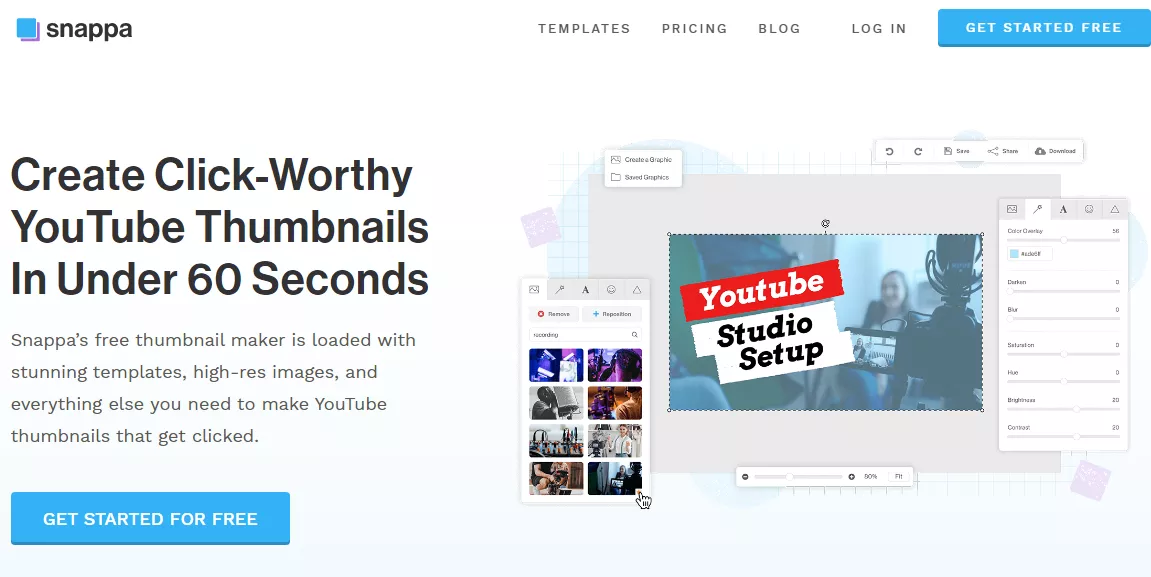
Snappa is an online thumbnail creator that allows for graphic editing. It offers a free basic version and a paid Pro plan for $10/month, which includes access to millions of stock images, unlimited downloads, and custom fonts.
You don’t need special software to use Snappa; just sign in with a Google account. The platform defaults to YouTube’s recommended thumbnail size of 1280 x 720 pixels, and you can use templates or create from scratch.
Advantages:
- Beginner-friendly interface
- Good selection of templates and images
- Free graphics elements available
- Exports in JPG and PNG formats
Disadvantages:
- Limited visual assets in the free version
- Basic design options, aimed at amateur designers
5. PixTeller
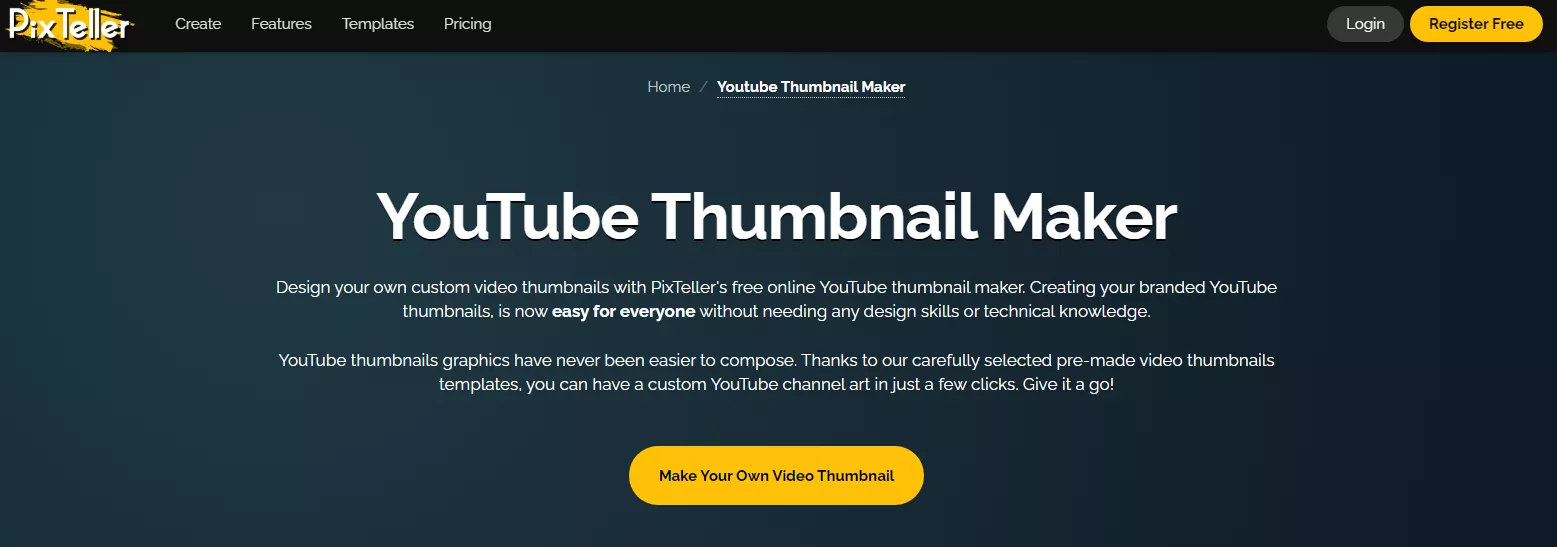
PixTeller’s YouTube thumbnail maker is simple and effective. After creating a free account via Facebook or Google, you can start designing.
You can choose a template or create a thumbnail from scratch. The free version has limited images, while the paid version, costing $7/month, provides access to over 1.5 million images and custom fonts.
Advantages:
- Many pre-made templates available
- Easy to navigate
- Wide variety of fonts
- Simple editing tools for beginners
Disadvantages:
- Free version limited to five thumbnails per month
- Public designs unless you pay for a premium account
Conclusion: Which Is the Best YouTube Thumbnail Maker?
After testing various design tools, it’s clear there isn’t a one-size-fits-all solution. However, all the tools mentioned make creating attractive thumbnails easier, even for those without professional design experience.
Photoshop stands out as a powerful tool for serious graphic designers, but its complexity and cost may deter casual users. Among the online options, Canva and Snappa excel in ease of use, offering fantastic features and templates.
If we had to choose one, we’d recommend Canva as the best YouTube thumbnail maker. Its extensive features and user-friendly interface make it an ideal choice for creating unique and eye-catching thumbnails that can help boost your views and subscribers