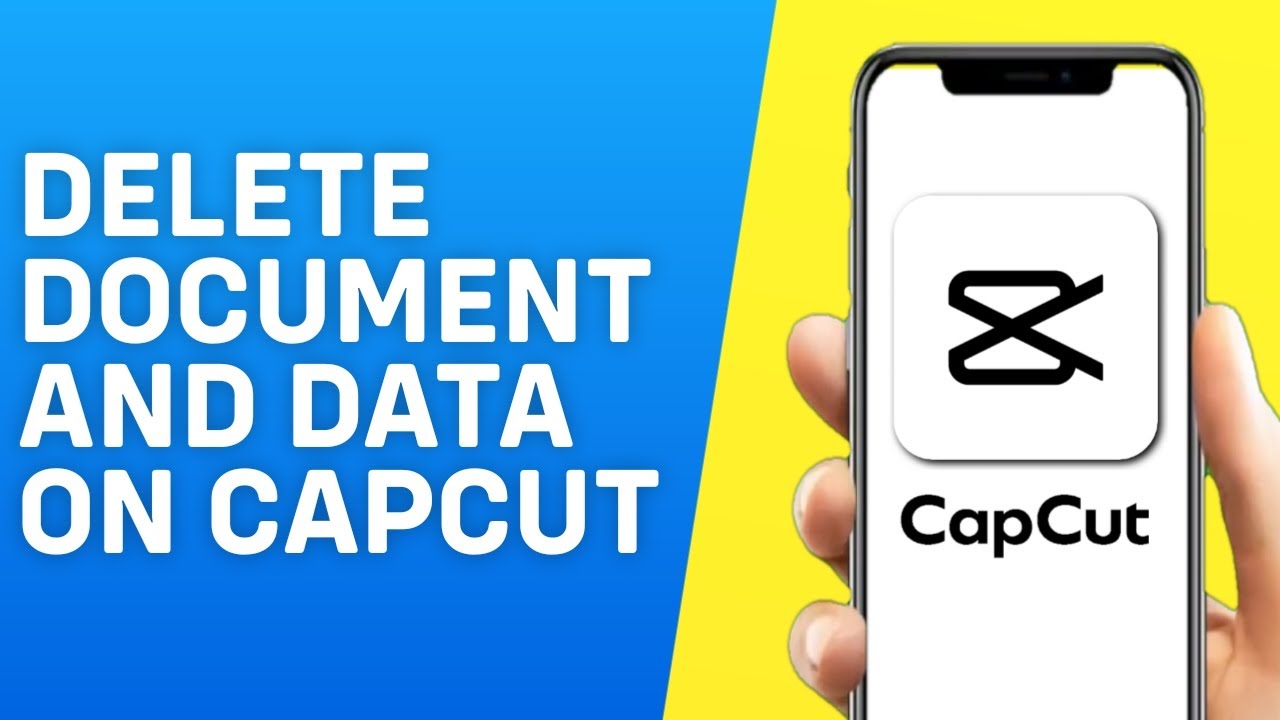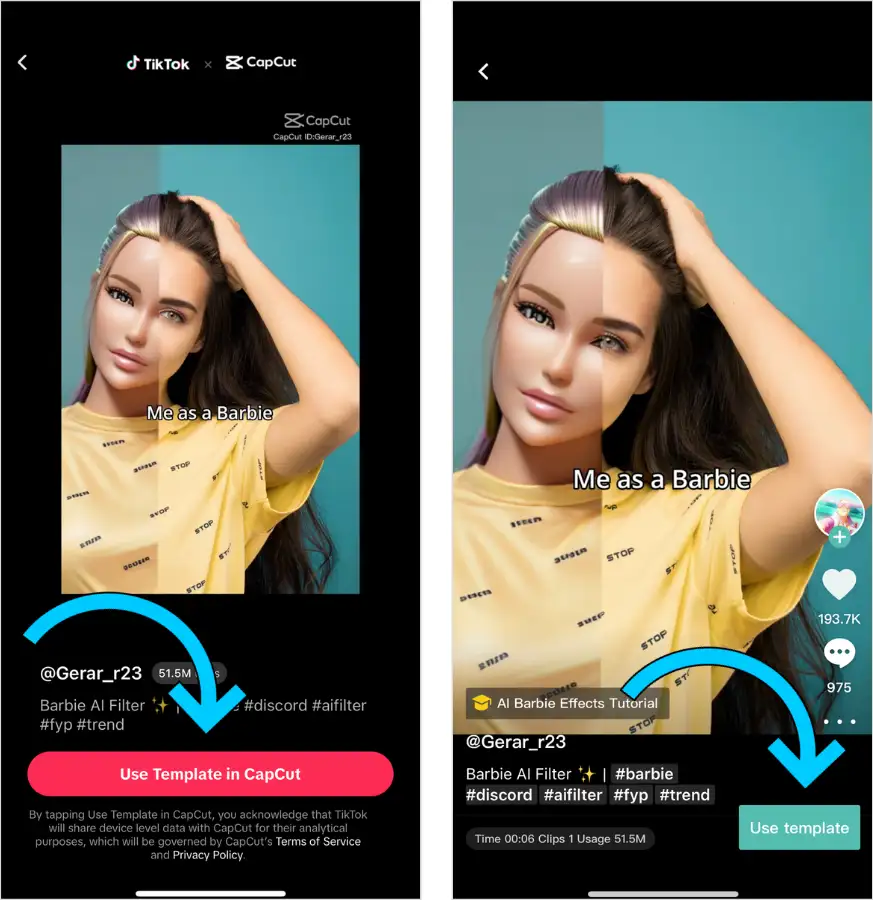It’s easy to delete your CapCut account, but you need to follow the correct steps to ensure your data is permanently deleted.This guide will show you how to safely and effectively delete your CapCut account, whether you want to switch to another video editing app or manage your online presence.
What are the reasons for deleting your CapCut account?
Let’s take a look at some common reasons why CapCut accounts are deleted before we get into the steps:
-
Personal data may need to be removed from the app due to privacy concerns.
-
You might not need CapCut if you’ve found a better video editing tool.
-
Managing your digital footprint is easier when you delete unused accounts.
You can easily remove your CapCut account with the help of this guide, whatever your reason may be.
How to delete your CapCut account
1. Open the CapCut App
Begin by opening the CapCut app on your mobile device. Make sure you’re logged in to the account you want to delete.
2. Access Your Profile
Tap on your profile icon, usually located at the bottom-right corner of the screen. This will take you to your profile page, where you can manage your account settings.
3. Go to Account Settings.
In your profile, look for the Settings option, typically represented by a gear icon. Tap on it to access your account settings.
4. Navigate to Account Management.
Within the settings menu, find the Account Management section. This is where you can manage various aspects of your account, including CapCut account deletion.
5. Request Account Deletion
In the Account Management section, you should see an option to delete your account. Tap on Delete Account and follow the prompts to confirm your decision. You may need to enter your password or complete additional verification steps.
6. Confirm Deletion
After following the prompts, CapCut will ask for final confirmation before deleting your account. Be sure to read any warnings or notifications, as account deletion is often irreversible. Once confirmed, your CapCut account will be scheduled for deletion.
7. Check for Confirmation Email
CapCut may send a confirmation email to your registered email address. Be sure to check your inbox and follow any additional instructions to ensure your account is deleted.
What Happens After You Delete Your CapCut Account?
Once your account is deleted, all your data, including your projects, videos, and account details, will be permanently removed. You won’t be able to recover any of this information, so make sure to back up any important files before proceeding.
Frequently Asked Questions (FAQs)
Can I Recover My CapCut Account After Deletion?
How Long Does It Take to Delete a CapCut Account?
Is There an Alternative to Deleting My CapCut Account?
Final Thoughts on CapCut Account Deletion
Deleting your CapCut account is a significant step, and it’s essential to ensure that it’s the right decision for you. Whether it’s due to privacy concerns, a switch to a new app, or just a need to manage your online presence, following the steps outlined in this guide will help you delete your CapCut account smoothly.